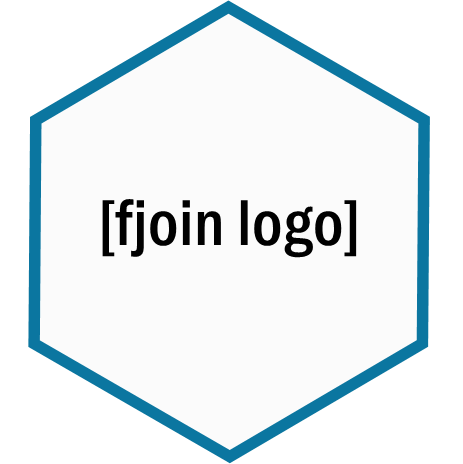Right join of x and y
Arguments
- x, y
data.frame-like objects (plain,data.table, tibble,sf,list, etc.) or else both omitted for a mock join statement with no data. See Details.- on
A character vector of join predicates, e.g.
c("id", "col_x == col_y", "date > date", "cost <= budget"), or elseNAfor a natural join (an equality join on all same-named columns).- match.na
Whether to allow equality matches between
NAs orNaNs. DefaultFALSE.- mult.x, mult.y
When a row of
x(y) has multiple matching rows iny(x), which to accept:"all"(the default),"first", or"last". May be used in combination.- indicate
Whether to add a column
".join"at the front of the result, with values1Lif fromxonly,2Lif fromyonly, and3Lif joined from both tables (c.f._mergein Stata). DefaultFALSE.- order
Whether the row order of the result should reflect
xtheny("left") orythenx("right"). Default"left".- select, select.x, select.y
Character vectors of columns to be selected from either input if present (
select) or specifically from one or other of them (e.g.select.x).NULL(the default) selects all columns. Use""orNAto select no columns. Join columns are always selected. See Details.- prefix.y
A prefix to attach to column names in
ythat are the same as a column name inx. Default"R.".- on.first
Whether to place the join columns first in the join result. Default
FALSE.- both
Whether to include
y's equality join column(s) separately in the output, instead of combining them withx's. DefaultFALSE. Note that non-equality join columns fromxare always included separately.- do
Whether to execute the join. If
FALSE,showis set toTRUEand the data.table code for the join is printed to the console instead. Default isTRUEunlessxandyare both omitted/NULL, in which case a mock join statement is produced. See Details.- show
Whether to print the data.table code for the join to the console. Default is the opposite of
do. Ifxandyare both omitted/NULL, mock join code is displayed.
Value
A data.frame, data.table, (grouped) tibble, sf,
or sf-tibble, or else NULL if do is FALSE. See
Details.
Details
Input and output class
Each input can be any object with class data.frame, or a plain
list of same-length vectors.
The output class depends on x as follows:
a
data.tableifxis a puredata.tablea tibble if it is a tibble (and a grouped tibble if it has class
grouped_df)an
sfif it is ansfwith its active geometry selected in the outputa plain
data.framein all other cases
The following attributes are carried through and refreshed: data.table
key, tibble groups, sf agr (and bbox etc. of all
individual sfc-class columns regardless of output class). See below
for specifics.
Specifying join conditions with on
on is a required argument. For a natural join (a join by equality on
all same-named column pairs), you must specify on = NA; you can't just
omit on as in other packages. This is to prevent a natural join being
specified by mistake, which may then go unnoticed.
Using select, select.x, and select.y
Used on its own, select keeps the join columns plus the
specified non-join columns from both inputs if present.
If select.x is provided (and similarly for select.y) then:
if
selectis also specified, non-join columns ofxnamed in eitherselectorselect.xare includedif
selectis not specified, only non-join columns named inselect.xare included fromx. Thus e.g.select.x = ""excludes all ofx's non-join columns.
Non-existent column names are ignored without warning.
Column order
When select is specified but select.x and select.y are
not, the output consists of all join columns followed by the selected
non-join columns from either input in the order given in select.
In all other cases:
columns from
xcome before columns fromywithin each group of columns, non-join columns are in the order given by
select.x/select.y, or in their original data order if no selection is providedif
on.firstisTRUE, join columns from both inputs are moved to the front of the overall output.
Using mult.x and mult.y
See the Examples for an application of using mult.x and mult.y
together. Note that mult.y is applied after mult.x except with
order = "right".
Displaying code and 'mock joins'
The option of displaying the join code with show = TRUE or by passing
null inputs is aimed at data.table users wanting to use the package as
a cookbook of recipes for adaptation. If x and y are both
NULL, template code is displayed based on join column names implied by
on, plus sample non-join column names. select arguments are
ignored in this case.
The code displayed is for the join operation after casting the inputs as
data.tables if necessary, and before casting the result as a tibble
and/or sf if applicable. Note that fjoin departs from the usual
j = list() idiom in order to avoid a deep copy of the output made by
as.data.table.list. (Likewise, internally it takes only shallow copies
of columns when casting inputs or outputs to different classes.)
tibble groups
If x is a grouped tibble (class grouped_df), the
output is grouped by the grouping columns that are selected in the result.
data.table keys
If the output is a data.table, it inherits a key as follows:
fjoin_innerorfjoin_leftwithorder = "left"(default):x'skeyif presentfjoin_innerorfjoin_rightwithorder = "right":y'skeyif present
If not all of the key columns are selected in the result, the leading subset is used.
sf objects and sfc-class columns
Joins between two sf objects are supported. The active geometry and
relation-to-geometry attribute agr are determined by x. All
sfc-class columns in the output are refreshed after joining (using
sf::st_sfc() with recompute_bbox = TRUE); this is true
regardless of whether or not the inputs and output are sfs.
See also
See the package-level documentation fjoin for related
functions.
Examples
# ---------------------------------------------------------------------------
# True joins (inner/left/right/full): basic usage
# ---------------------------------------------------------------------------
# data frames
x <- data.table::fread(data.table = FALSE, input = "
country pop_m
Australia 27.2
Brazil 212.0
Chad 3.0
")
y <- data.table::fread(data.table = FALSE, input = "
country forest_pc
Brazil 59.1
Chad 3.2
Denmark 15.8
")
# ---------------------------------------------------------------------------
# `indicate = TRUE` adds a front column ".join" indicating whether a row is
# from `x` only (1L), from `y` only (2L), or joined from both (3L)
fjoin_full(x, y, on = "country", indicate = TRUE)
#> .join country pop_m forest_pc
#> 1 1 Australia 27.2 NA
#> 2 3 Brazil 212.0 59.1
#> 3 3 Chad 3.0 3.2
#> 4 2 Denmark NA 15.8
fjoin_left(x, y, on = "country", indicate = TRUE)
#> .join country pop_m forest_pc
#> 1 1 Australia 27.2 NA
#> 2 3 Brazil 212.0 59.1
#> 3 3 Chad 3.0 3.2
fjoin_right(x, y, on = "country", indicate = TRUE)
#> .join country pop_m forest_pc
#> 1 3 Brazil 212 59.1
#> 2 3 Chad 3 3.2
#> 3 2 Denmark NA 15.8
fjoin_inner(x, y, on = "country", indicate = TRUE)
#> .join country pop_m forest_pc
#> 1 3 Brazil 212 59.1
#> 2 3 Chad 3 3.2
# ---------------------------------------------------------------------------
# Core options and arguments (in a 1:1 equality join with fjoin_full())
# ---------------------------------------------------------------------------
# data frames
dfQ <- data.table::fread(data.table = FALSE, quote ="'", input = "
id quantity notes other_cols
2 5 '' ...
1 6 '' ...
3 7 '' ...
NA 8 'oranges (not listed)' ...
")
dfP <- data.table::fread(data.table = FALSE, input = "
id item price other_cols
NA apples 10 ...
3 bananas 20 ...
2 cherries 30 ...
1 dates 40 ...
")
# ---------------------------------------------------------------------------
# (1) basic syntax
# cf. dplyr: full_join(dfQ, dfP, join_by(id), na.matches = "never")
fjoin_full(dfQ, dfP, on = "id")
#> id quantity notes other_cols item price R.other_cols
#> 1 2 5 ... cherries 30 ...
#> 2 1 6 ... dates 40 ...
#> 3 3 7 ... bananas 20 ...
#> 4 NA 8 oranges (not listed) ... <NA> NA <NA>
#> 5 NA NA <NA> <NA> apples 10 ...
# (an aside) equality matches on NA if you insist
fjoin_full(dfQ, dfP, on = "id", select = c("item", "price", "quantity", "notes"), match.na = TRUE)
#> id item price quantity notes
#> 1 2 cherries 30 5
#> 2 1 dates 40 6
#> 3 3 bananas 20 7
#> 4 NA apples 10 8 oranges (not listed)
# (2) join-select in one line
fjoin_full(dfQ, dfP, on = "id", select = c("item", "price", "quantity"))
#> id item price quantity
#> 1 2 cherries 30 5
#> 2 1 dates 40 6
#> 3 3 bananas 20 7
#> 4 NA <NA> NA 8
#> 5 NA apples 10 NA
# equivalent operation in dplyr
# x <- dfQ |> select(id, quantity)
# y <- dfP |> select(id, item, price)
# full_join(x, y, join_by(id), na.matches = "never") |>
# select(id, item, price, quantity)
# (3) indicator column (in Stata since 1984)
fjoin_full(
dfQ,
dfP,
on = "id",
select = c("item", "price", "quantity"),
indicate = TRUE
)
#> .join id item price quantity
#> 1 3 2 cherries 30 5
#> 2 3 1 dates 40 6
#> 3 3 3 bananas 20 7
#> 4 1 NA <NA> NA 8
#> 5 2 NA apples 10 NA
# (4) order rows by y then x
fjoin_full(
dfQ,
dfP,
on = "id",
select = c("item", "price", "quantity"),
indicate = TRUE,
order = "right"
)
#> .join id item price quantity
#> 1 2 NA apples 10 NA
#> 2 3 3 bananas 20 7
#> 3 3 2 cherries 30 5
#> 4 3 1 dates 40 6
#> 5 1 NA <NA> NA 8
# (5) display code instead
fjoin_full(
dfQ,
dfP,
on = "id",
select = c("item", "price", "quantity"),
indicate = TRUE,
order = "right",
do = FALSE
)
#> .DT : x = dfQ (cast as data.table)
#> .i : y = dfP (cast as data.table)
#> Join: setDF(with(list(fjoin.temp = setDT(.DT[, fjoin.which.DT := .I][, na.omit(.SD, cols = "id"), .SDcols = c("id", "quantity", "fjoin.which.DT")][, fjoin.ind.DT := TRUE][.i, on = "id", data.frame(.join = fifelse(is.na(fjoin.ind.DT), 2L, 3L), id, item, price, quantity, fjoin.which.DT), allow.cartesian = TRUE])), rbind(fjoin.temp, setDT(.DT[!fjoin.temp$fjoin.which.DT, data.frame(id, quantity, fjoin.which.DT, .join = rep(1L, .N))]), fill = TRUE))[, fjoin.which.DT := NULL])[]
#>
# ---------------------------------------------------------------------------
# M:M inequality join reduced to 1:1 using `mult.x` and `mult.y`
# ---------------------------------------------------------------------------
# data.table (`mult`) and dplyr (`multiple`) have options for reducing the
# cardinality on one side of the join from many ("all") to one ("first" or
# "last"). fjoin (`mult.x`, `mult.y`) permits this on either side of the
# join, or on both sides at once.
# This example (using `fjoin_left()`) shows an application to temporally
# ordered data frames of "events" and "reactions".
# data frames
events <- data.table::fread(data.table = FALSE, input = "
event_id event_ts
1 10
2 20
3 40
")
reactions <- data.table::fread(data.table = FALSE, input = "
reaction_id reaction_ts
1 30
2 50
3 60
")
# ---------------------------------------------------------------------------
# (1) for each event, all subsequent reactions (M:M)
fjoin_left(
events,
reactions,
on = c("event_ts < reaction_ts"),
)
#> event_id event_ts reaction_id reaction_ts
#> 1 1 10 1 30
#> 2 1 10 2 50
#> 3 1 10 3 60
#> 4 2 20 1 30
#> 5 2 20 2 50
#> 6 2 20 3 60
#> 7 3 40 2 50
#> 8 3 40 3 60
# (2) for each event, the next reaction (1:M)
fjoin_left(
events,
reactions,
on = c("event_ts < reaction_ts"),
mult.x = "first"
)
#> event_id event_ts reaction_id reaction_ts
#> 1 1 10 1 30
#> 2 2 20 1 30
#> 3 3 40 2 50
# (3) for each event, the next reaction, provided there was no intervening event (1:1)
fjoin_left(
events,
reactions,
on = c("event_ts < reaction_ts"),
mult.x = "first",
mult.y = "last"
)
#> event_id event_ts reaction_id reaction_ts
#> 1 1 10 NA NA
#> 2 2 20 1 30
#> 3 3 40 2 50
# ---------------------------------------------------------------------------
# Natural join
# ---------------------------------------------------------------------------
fjoin_inner(x, y, on = NA) # note `NA` not `NULL`/omitted
#> country pop_m forest_pc
#> 1 Brazil 212 59.1
#> 2 Chad 3 3.2
try(fjoin_inner(x, y)) # to prevent accidental natural joins
#> Error in fjoin_inner(x, y) : argument "on" is missing, with no default
# ---------------------------------------------------------------------------
# Mock join (code "ghostwriter" for data.table users)
# ---------------------------------------------------------------------------
fjoin_inner(on = c("id"))
#> .DT : y (unnamed)
#> .i : x (unnamed)
#> Join: setDT(na.omit(.DT, cols = "id")[.i, on = "id", nomatch = NULL, data.frame(id = i.id, col_i, col_c = i.col_c, col_DT, R.col_c = col_c), allow.cartesian = TRUE])[]
#>